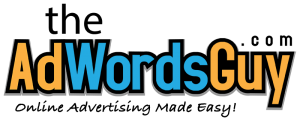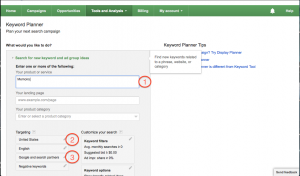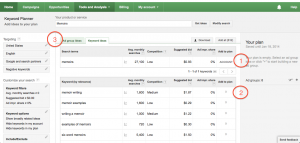Selecting Keywords for
Online Book Advertising
When considering how to get your book discovered using online book advertising, one of the most critical activities is choosing and using keywords for your advertising campaign(s). So, before you go running off to set up an AdWords account, there are a few questions you should think about beforehand.
Let’s start with basic keyword research and one of the most important questions you will have to think about and answer when setting up your advertising campaign(s):
What are the key words and phrases should you use for your book promotion ads?
Keywords are the words and phrases that are used to trigger your ad (e.g., memoirs, new memoirs, popular memoirs, etc.).
This is a very critical step. Really think about your keywords and phrases.
First, select between 10 to 20 keywords or phrases (Maximum of 20).
- Typically, authors new to AdWords have a tendency to laundry list a whole host of keywords hoping to cover all the bases to get lots of clicks. Wrong! This will cost you money with unqualified clicks (lookie loos) to your book page. It has been my experience that only a handful of keywords or phrases will receive the vast majority of clicks.
When selecting your keywords, take two things into consideration:
- What are the terms or phrases a book buyer of your book will search on?
- What is the relevance of your keywords or phrases to your book, your eventual ads, and landing page (The webpage people who click on your ad end up on.)?
Now go to AdWords’ Keyword Planner:
Your AdWords Account > Tools and Analysis > Keyword Planner
To create an AdWords account click here.
Using the Keyword Planner:
- (1) Type in main your keyword or phrase for your book (e.g., Biography, Mystery Book, Romance Novel, etc.). You can add as many keywords as you want, although keep them closely related keywords.
- (2) Select the country you want to target
- (3) Select a Google search only or Google and Search Partners
I keep it simple to start with and use 1 – 5 keyword phrases (closely related), the U.S., English, and Google and Search Partners. I typically do not use the “Customize your search” at first since I want to see what the results are and then narrow my search based on the initial results.
- Click the next button
The Keyword Planner will display the results.
- Select the “Keyword Ideas” tab.
- (1) The planner will display the global monthly searches for that keyword phrase and the competition for that keyword phrase. Typically, the greater the competition, the more advertisers there are bidding to show their ads on that term.
- (2) Below you will find additional keyword ideas to use in your online book advertising campaign. Again, I typically select 10 – 20 keywords and look at any with over 50 monthly searches.
- Since the search will return not just matches on your keyword term, but closely related terms as well. You may want to further narrow your search results by using the “include/exclude” in the left side bar. I typically add my main keyword term so that results will show only keyword phrases with that keyword term in it. The results can also reveal negative keywords which can cost you $$$ from unqualified clicks and you will want to add them to your campaign. For example, the term Humorous Books may trigger your ad and subsequent clicks in an organic Google search for Humorous Joke Books where your book has nothing to do with jokes. The keyword term “jokes” becomes a negative keyword to use in a campaign.
- (3) Also, you can click on the “Ad Group Ideas” tab which takes the results and groups them into “like” groups. This can further give you some quick ideas as well as quickly identify negative keyword terms to incorporate in your campaign.
Remember, when choosing keywords for your book promotion ad campaign, you are looking to drive book buyers to your landing page. So, use the AdWords Keyword Planner to help you choose your keywords and phrases.
Get My Book Discovered!