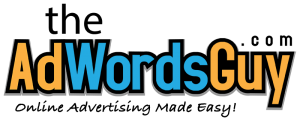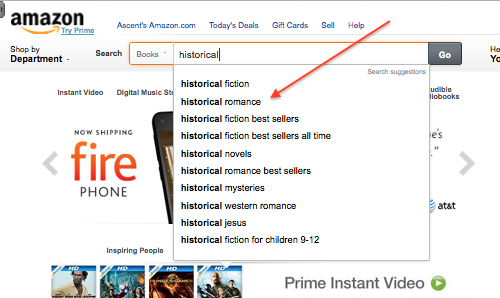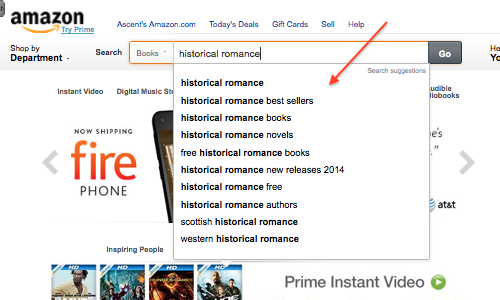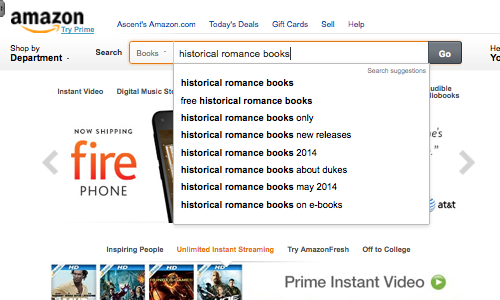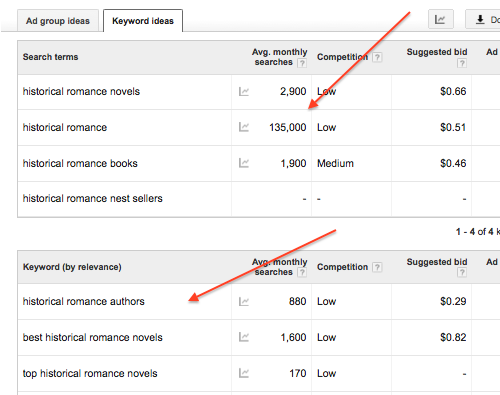When doing online book advertising, one of the most important activities you will do is selecting your keywords.
When doing online book advertising, one of the most important activities you will do is selecting your keywords.
What are keywords?
Keywords and phrases are the words readers type into the Google or Amazon search bars when looking for a book to read in your genre. These are the words used to trigger your ads to show to the reader. Not all search criteria are created equal!
The key question is:
So, I wanted to start with one of the most important questions you will have to think about and answer when setting up your ad campaign:
This is a very critical step. Really think about your keywords and phrases.
1. Select between 5 to 10 keywords or phrases (Maximum of 20).
Typically, authors new to online book advertising have a tendency to laundry list a whole host of keywords hoping to cover all the bases to get lots of clicks. Wrong! You want the highest quality clicks and avoid the lookie loos that cost you $$$. It has been my experience that only about two or three keywords or phrases will receive the vast majority of clicks.
2. When selecting your keywords, take two things into consideration:
- What are the words or phrases a book buyer of your book will use to search for a book like yours?
- What is the relevance of your keywords or phrases to your book, your eventual ads, and landing page (The webpage people who click on your ad end up on)?
The secret to selecting keywords and phrases is AMAZON! Amazon is the SECOND largest search engine on the planet. The really neat thing about it is that everyone there is a BUYER! It is the number one online book discovery place. To demonstrate this, let’s take the term “mystery books.”
- Amazon (U.S.) has an estimated 11,000 searches a day.
- Google (U.S.) has an estimated 5,400 searches per month.
So, Amazon is a great place to start to identify your keywords and phrases for your ad campaign.
Using the Amazon Search Bar
1. Be sure you are in the “Books” department. Use the drop down box on the left-hand side of the search bar.
2. Start typing in your keywords.
Typing in a keyword for your book will produce a list of the most entered search terms or phrases that book buyers are searching on for books like yours to buy.
For example, let’s say you wrote a “historical romance.” Start to type in historical, and up pops a list of the common search terms, of which historical romance is number two on the list.
Continue typing in “historical romance” and the list becomes refined and more targeted. Showing common search terms for historical romance.
You can take it further and use one of the phrases that came up “historical romance books” or “novels” to refine and/or add to our options. The Amazon keyword search bar will show you the most common search terms and phrases used by “buyers” for your genre of book.
Play around with Amazon’s search bar with different search terms. Also, click on a term that looks promising to see what type of books actually comes up.
How well will your keywords perform on Google search?
Now open up another window in your browser and navigate to AdWords’ Keyword Planner. It is located under the tools tab in your AdWords account. Type in the terms or phrases you think your potential book buyers will search on in the “search for new keyword and ad group ideas” box at the top left side and click search.
The Keyword Planner will display the results. Focus on the “Monthly Searches.” It will show you the average number of monthly searches for each search term. Also, it says that there is low to medium competition for those terms that could lead to lower CPC (cost-per-click), more clicks based on budget, and better ROI (return-on-investment). Further, check the “keyword by relevance” below the primary results for additional search terms that you can test in the Amazon search bar for use in your campaign.
Summary
Remember, when choosing keywords for your online book advertising campaign, you are looking to drive book buyers to your landing page. So, use both Amazon’s search bar and AdWords Keyword Planner together to help you choose your keywords and phrases.