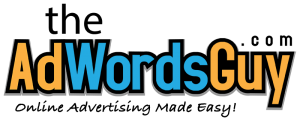New Book Marketing App Launches
Authors now have an easy way to create their book platform. Instead of authors going cross-eyed over what to put in their platform, we can now say “there’s an app for that”. Book Platform Defined A book platform documents a forum and following for a book in its first year of life. It’s a marketing plan that shows where a book’s readers are coming from, a useful device for attracting literary agents and publishers. DIY Book Platform DIY Book Platform is a web-based app that guides authors of multiple genres & publishing tracks to create a unique platform for their upcoming release. Sections in the app include market analysis, reviews, audience, media, social networking, events, and competitions. Each section is color coded to help users keep their place as they navigate through the tool, answering multiple choice and fill-in-the-blank questions. Most questions include notes to help the author understand publishing terminology and book marketing concepts. For example, one note helps authors determine their standardized subgenre. At the end of the Q&A sequence in the app, the user can save and print out their book platform, which they can then use to attract an agent or acquire a publisher. Authors intending to do their own book marketing can execute the platform themselves. DIY Book Platform was a year and a half in development and especially created for debut authors. It was the brainchild of a book publicist seeking a way to help writers who could not afford her. The user interface is patterned after Oprah’s new website. Where to Buy A 45-day pass is available from the DIY Book Platform web or mobile site for $99. For Further Information...
Read MoreFour Book Buying Decision Factors – Are You Using Them?
Are you using the four book buying decision factors in your online book advertising and promotion? Appealing to them will make your promotional message more compelling to the potential reader. Let me ask you a question. When making a decision, does the decision have to: look right, feel right, sound right, or seem right? This is your internal representation system. It is how you internally represent information that comes to you, and your experiences. You either internally represent it as pictures, sounds, feelings, smells, taste, or self-talk. Do you talk to yourself? Of course you do! Everyone does. This is how we are hardwired, our neurology and we use it to make EVERY DECISION, even buying a book to read. There are four primary decision factors: Visual – look right. Kinesthetic – feel right. Auditory – sound right. Auditory Digital – seem right. Visual Decision Factor For book buyers that are predominantly visual, the book must LOOK like the right book to read. In general, 40% of people in the US are visual. This is why the book cover is the #1 consideration when creating a book. They judge a book by its cover! It needs to look like the type of book they want to read. Why do you think Amazon does not just list only book titles in search results? Create word picture in your ads and book descriptions and use image ads and images where possible. Video too! “The Exorcist meets Law and Order” “Novel of a Woman Who Lived as a Man in the Old West.” “Escape in to a Stunning Sci Fi Fantasy World!” “Looking for a Thriller with a Twist?” Kinesthetic Decision Factor For book buyers that are predominantly visual, the book must FEEL like the right book to read. In general, 40% of people in the US are kinesthetic. This is why it is important to let a reader know how a book will make them feel. Create an emotion in your ads and book descriptions. “Smart, Gripping, & One Heck of a Ride!” “Funny & Touching Family Fiction” “Hauntingly Provocative, Relentlessly Intimate! “Will Break Your Heart & Mend It.” “Captivating Read” Auditory Decision Factor For book buyers that are predominantly auditory, the book must SOUND like the right book to read. In general, 10% of people in the US are auditory. This is why it is important to make the book sound enticing and the right book for them to read. Heavily influenced by what others are saying about the book. Use quotes in your ads and book description. “…one of the most surprising novels…the past decade.” – BookReporter “This is the best how-to manual anywhere for managers…” – Fortune “..author’s story of survival will surprise the reader..” – IndieReader Auditory Digital Decision Factor For book buyers that are predominantly auditory digital, the book must SEEM like the right book to read. It needs to make sense for them to buy. In general, 10% of people in the US are auditory digital. They react to words that cannot be perceived by the senses. Use words in your ads and book description that cannot be perceived by the senses. “Intriguing” “Smart” “Ingenious” “Clever” “Top-rated” “Award-winning” In Summary Everyone has a dominant perceptual mode and a dominant mental process for making a decision. You will need to appeal to all four dominant perceptual modes in your ads and description for your message to have the greatest impact on the book...
Read MoreThree Ad Extensions You Need to Use In Your Online Book Advertising
To optimize your online book advertising campaign and improve ad performance, you need to use sitelink extensions, review extensions, and the new callout extensions. Why you need to use them: Google gives preference to ads that use ad extensions. It is a great way to add additional information about your book to potential readers beyond the ads three lines of text. Sitelink Extensions Ad sitelink extensions are links that searchers can click on that take them to a specific page on a website. See the image below. Review Extension An ad review extension is a way to incorporate a third party review in your ad. However, the third party review must be from a third party review site or website. No individual reviews, it must be from the site itself (e.g., Kirkus, NY Journal of Books, Foreward Reviews, etc.). See the image below. Callout Extensions Ad callout extensions are a way to include additional information about your book. They are short; 50 characters including spaces. Typically two to three will show at any one time. See the image below. How to Set Up the Ad Extensions On the main AdWords account page, “All Online Campaigns,” click on the “Ad extensions” tab. Then the “View” drop down box (see image) in the second row, far left. There you can select the type of ad extension you want to add to your ad. Summary When doing online book advertising, use ad extensions to enhance and optimize your ads to improve their...
Read MoreIs Your Online Book Advertising Campaign Ready for the Holiday Push?
Now is the time to have your online book advertising campaign in ship shape. So, here four things you can easily do right now to improve the effectiveness of your online book advertising campaign going into the holiday season. Test Your Ads and Keywords. I can’t say enough about this one aspect of running an effective campaign. You absolutely should be testing your ads and keywords for what converts. You want your ads to have a both a high click-through-rate and a high conversion rate. It is not too late to test before the December push. Take the next week and test your ads and keywords. For more about testing, click here. Use a Landing Page Landing pages are very useful tools for testing and selling. Nothing can sell your book better than a well-optimized landing page. An effective landing page is one that is optimized to SELL and track conversions from your different ads. Also, if you want your ad to show on Amazon, you need to drive traffic to a landing page. For more about landing pages, click here. Use Ad Review Extensions Review extensions are a new feature in AdWords and a way to highlight your best book reviews right in your ad. It is a feature that can improve your click-through-rate on your ads. Learn more. Use Ad Callout Extension This is another new ad feature in AdWords. You can use this feature to provide additional selling power to your ad with two to three bullet points about your book. Again, this feature can improve the click-through-rate on your ads. Learn more. This holiday season; take these four actions to improve your online book advertising...
Read MoreThe Secret to Advertising Your Book on Amazon with Online Book Advertising
One of the questions I get asked by authors wanting to do online book advertising campaigns is, how they can advertise their books on Amazon in the “sponsored links section.” If you do an Amazon book search for let’s say, “historical fiction,” it will typically return 12 results and at the bottom of the page Amazon will show up to four ads in the “sponsored links” section. Typically they are ads for books (see image below). Note: Amazon is a Google search partner, which means it is in Google’s search partners’ network for Adwords. So, your campaign has to be set up in Adwords. Here is the process: When setting up your campaign in Adwords, the first step is to be sure you have the campaign set to “include search partners.” Settings > Networks > Google Search Network > (check) Include search partners Next your ads’ destination URL needs to point to your website, a website or webpage you control. If you look at the ads at the bottom of the Amazon page, you will see that all the ads point to websites away from Amazon. This is a must! That’s it! If you want to see how many impressions and clicks your ads are getting in the partners’ network just go to: Campaign > Ads (tab) > Segment > Network (with search partners) This will show you the data for the search partner network. It has been my experience through testing that the vast majority (@90%) of impressions in the partner network are occurring on Amazon. Also, I have found that in my campaigns, the cost per click is significantly less for the ads showing on Amazon than the ads showing on Google. When doing online book advertising, making a few changes to your Adwords search network campaign can help you to get your book advertised on...
Read More